How to Fix iPhone yellow screen problem solution
If the problem of image yellowing has started on your phone and you do not know what to do, there are a few steps to be taken first. Usually if you own a new iPhone and you've never had any problems with the screen before, you can only experience such a problem with night mode settings, but it's different if you bought a second-hand device.
During the iPhone screen replacement, many options can be introduced, and sometimes even on screens that are of close quality to the original, complaints may arise that the yellowish image or after a while the screen is turning yellow. This is all about the quality of the screen, which is a sub-industry. It is not possible to talk about the yellow image problem on every side industry screen or every repaired iPhone. Very low quality screens can sometimes cause yellow image problems as soon as you put them on. So the first thing you need to do is investigate whether this will happen with the screen if you have received a second-hand phone.
iPhone screen was yellow color
The iPhone is a very technologically powerful device and offers high-end features on the software side as well as on the hardware side. Especially situations such as the screen turning yellow on its own may not actually be a problem. A feature called a blue light filter, which actually makes the eyes less tired in low light conditions, brings a yellow hue because it removes blue tones from the image. This is a fixable problem and can be solved with yellow image problem by turning off blue light on iPhone. In the first place, go to your phone's Control Center, where you'll see settings.
Press and hold the brightness icon, and then you'll be introduced with the setting screen for night mode. Then press the night mode setting in the middle of the screen. Here you will be presented with a new screen where you can see options such as turn off the feature completely or disable it by tomorrow.
Go to Settings and select Display and Brightness. When you tap Night Shift, the screen tint can be adjusted or you can have it run in time. Here you will also be presented with the option of postponing until tomorrow.
If you wish, you can program through the Start /End option next to Planned. In addition to sunset or sunrise, you can specify when the feature kicks in and when it disables.



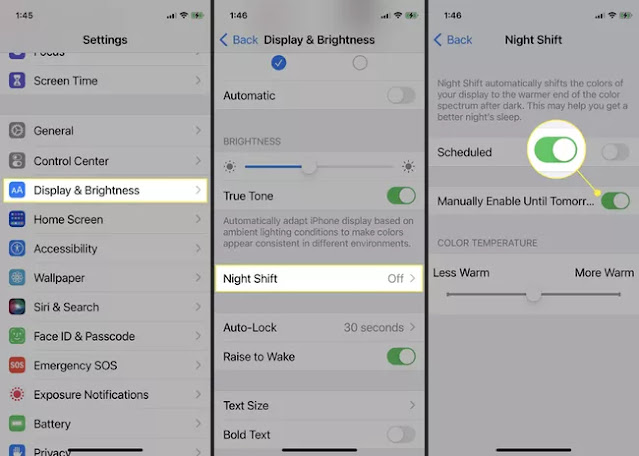
0 Response to "How to Fix iPhone yellow screen problem solution "
Post a Comment