How to turn off or on sensitive content iPhone Twitter?
Wednesday, January 4, 2023
Add Comment
Greetings to all of you, dear friends, while spending time on your iPhone or iPad, you may encounter the blocking of some sharing. In relation to sensitive content; A warning message may appear that reads, "This Tweet may contain sensitive content." In this article, we will talk about how to open sensitive content in iPhone twitter application.
In some tweets via Twitter, you will see sensitive content adjustment. If you want to change the sensitive content setting, first switch to your Profile. Then select Settings and Privacy. Then click on the privacy and security area. After the following steps, you will have turned on your sensitive content setting after you have done the final process.
How to Turn the Sensitive Content Media Setting on or Off Twitter iPhone?
- Click on the address https://twitter.com/login your browser from your iphone safari browser and sign in.
- Later we click on the settings and privacy option.
- Then we click on privacy and security and in the window that opens we mark the option "View media that may contain sensitive content" under the security tab a little below. The process is now so that you can view sensitive media on the mobile application or from the computer if you want.


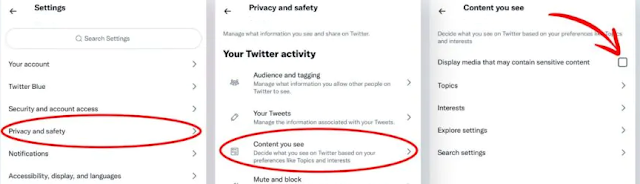
0 Response to "How to turn off or on sensitive content iPhone Twitter?"
Post a Comment