How to turn off AMBER alerts on your iOS 15 iPhone
Hello iPhonenewsonline.com followers that article explains how to disable notifications about extreme weather, missing children (Amber alerts), or Presidential Alerts that warn of a variety of emergencies. This article applies to iPhone users in places that have Emergency Alert or Amber Alert system; these notifications are not available in all countries. For safety reasons it's highly recommended that you leave these alerts enabled, but if you want to turn them off, we can show you how to do it.
How to Turn Off Emergency Alerts on iPhone
1.Launch the Settings app on your iPhone.
2.Tap on Notifications and scroll all the way to the bottom.
3.Scroll to the bottom of the screen and find the section labeled Government Alerts. Amber, Emergency, and Public Safety Alerts set to on/green by default. To turn them off, move the sliders to off/white.
4.You can choose to have any combination of the alerts turned off or on. Pick whichever settings you prefer.

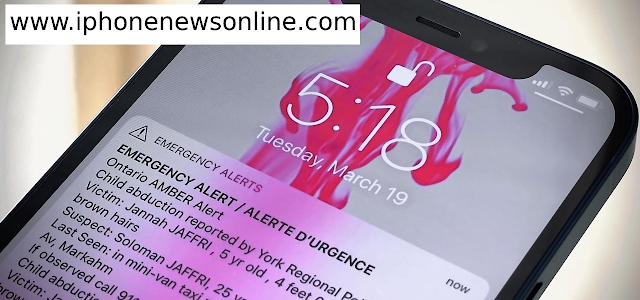


0 Response to "How to turn off AMBER alerts on your iOS 15 iPhone "
Post a Comment